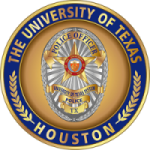Scams
UT Police routinely receive reports about potential fraud as scammers try to take advantage of unsuspecting victims. Reports to UT Police of suspected – and verified – incidents have increased, especially those attempting to entice victims with check-cashing and work-at-home scams.
Offline Scams
-
Check-cashing Scams
One prevalent check-cashing scam involves contacting victims using a 'spoofed' phone number or email address. In some cases, the callers claim to be employed by an agency, bank, or another entity. They inform the victim that they owe some type of fine or tax and will be arrested if the matter is not resolved immediately.
Be reminded that government agencies do not use telephone collection agencies to collect on debt or charges due. The phone numbers of government agencies can be verified on their .gov websites.
There is heightened vulnerability for individuals who have experienced job loss and who are often under stressful financial pressures. This is a prime opportunity for scammers to successfully lure a victim who is searching for another source of income.
-
Imposter Scams
UT Police have received reports of imposter scams, which target foreign students at university campuses in Southwest Texas. Reports state that foreign students are contacted using a 'spoofed' phone number. In these cases, the callers identify themselves as the FBI. They inform the victim that they owe some type of fine or tax and will be arrested if the matter is not resolved immediately. The victim is instructed to buy gift cards and relay the information on the gift card to the caller. Within hours, and typically before authorities have been contacted, the gift cards have been zeroed out. In some cases, the victim is instructed to respond to a nonexistent meeting location.
Please be aware that no legitimate government entity uses telephone collectors. Your boss isn't emailing or texting you about a gift card.
Did you get an email or text from your boss asking you for a favor? Does your boss need you to send gift cards to pay for an upcoming office holiday party? Before you go out and pay up, ask yourself: is that really your boss? It could be a scammer trying to get your money.
Here's how it can play out. The scammer sends you an email or text impersonating your boss, either using a spoofed email address or by hacking into their account. They then make up a story about needing your help with something — an office surprise party, a company event, even a simple errand. Whatever the reason, they'll ask you to help by paying them with gift cards, promising to pay you back later. But once you hand over the gift card number and PIN, the money is gone.
If you get an unexpected email from your boss asking for this kind of help:
- Don't pay for anything with a gift card. Gift cards are for gifts, not for payments. If anyone asks you to pay with a gift card, it's a scam.
- Double-check with your supervisor. Call your boss using a known number — not something that was written in the email.
- Take a pause. Can't reach your manager? Talk to a trusted coworker or friend. Tell them the situation and see what they would do.
You can report scammers to your local law police agency or to UT Police at 713-792-2890.
-
Work-at-home Scams
UT Police has also received reports of work-at-home scams which promise the ability to be your own boss and earn thousands of dollars a month. Some scams require the individual to pay for a starter kit or certification, while others may even promise a refund if you don't succeed.
While there are many jobs that allow individuals the ability to work from home, the Federal Trade Commission (FTC) provides many resources on their website to those who want to know more about the types of work-at-home scams and what to do if you fall victim.
-
Tax Identity Theft Scams
Tax identity theft happens when someone files a fake tax return using your personal information — like your Social Security number — to get a tax refund from the IRS. It also can happen when someone uses your Social Security number to get a job or claims your child as a dependent on a tax return. Tax identity theft is the most common form of identity theft reported to the FTC.
Tax identity theft victims typically find out about the crime when they receive a letter from the IRS indicating that more than one tax return was filed in their name, or IRS records show they received wages from an employer they don't know. If you receive a letter like this, don't panic. Contact the IRS Identity Protection Specialized Unit at 1-800-908-4490. If you're a victim of tax identity theft, visit IdentityTheft.gov to help you recover from identity theft.
The FTC has received thousands of complaints about one kind of scammer in particular — IRS imposters. Here's how they work: scammers posing as IRS officials call and say you owe taxes. They threaten to arrest or deport you, revoke your license, or even shut down your business if you don't pay right away. They may know your Social Security number making you think it really is the IRS calling. Before you can check out the callers, you're told to put the money on a prepaid debit card and tell them the number — something no government agency would ask you to do. Once you do it, you find out it was a scam, and the money is gone.
If you owe — or think you owe — federal taxes, call the IRS at 1-800-829-1040 or go to irs.gov. IRS workers can help you with your payment questions. The IRS doesn't ask people to pay with prepaid debit cards or wire transfers and doesn't ask for credit card numbers over the phone. When the IRS contacts people about unpaid taxes, they usually do it by mail, not by phone. Report IRS imposter scams to the Treasury Inspector General for Tax Administration (TIGTA) online or at 1-800-366-4484, and to the FTC at ftc.gov/complaint.
-
What To Do If You Are a Victim
If you believe you may have been targeted by a scam, contact the UT Police non-emergency phone number at 713-792-2890 to report the incident. You are also encouraged to contact the FTC Call Center at 1-877-FTC-HELP (1-877-382-4357), or go online: reportfraud.ftc.gov, if you have questions or believe you have been a victim of fraud or a scam.
Online Scams
-
Spam
Spam is the electronic equivalent of junk mail. They are unsolicited bulk messages, messages sent to multiple recipients who did not ask for them.
Follow these tips from the National Cyber Security Alliance:
- Enable filters on your email programs: Most internet service providers (ISPs) and email providers offer spam filters; however, depending on the level you set, you may end up blocking emails you want. It's a good idea to occasionally check your junk folder to ensure the filters are working properly.
- Report spam: Most email clients offer ways to mark an email as spam or report instances of spam. Reporting spam will also help to prevent the messages from being directly delivered to your inbox.
- Own your online presence: Consider hiding your email address from online profiles and social networking sites or only allowing certain people to view your personal information.
-
Phishing
Scammers might ask for personal information such as bank account numbers, social security numbers, dates of birth, and other details that can be used to commit fraud or to sell a person's identity. Do not provide this information and do not respond to suspicious emails or phone calls. It is best to contact the business or agency directly by phone or through their website. If these emails are coming in to your institutional email address, report them to [email protected] or [email protected].
Be reminded that government agencies do not use telephone collection agencies to collect on debt or charges due. The phone numbers of government agencies can be verified on their .gov websites.
Tips for Avoiding Being a Victim of Spam or Phishing:
- Do not send money, cryptocurrency, gift cards or other forms of payment to unknown individuals.
- Use strong passwords and change your passwords often.
- Use two-factor authentication whenever possible.
- Do not click on links from suspicious emails.
What to Do if You Are a Victim:
- Report the attack to UT Police or your local police department and file a report with the Federal Trade Commission and start your recovery plan.
- Forward suspected phishing emails as an attachment to Information Security at [email protected] (MD Anderson employees) or IT Security at [email protected] (UTHealth employees).
- Report phone call scams to your local law enforcement agency and to UT Police at 713-792-2890.
-
Holiday / Online Shopping Scams
When you're shopping online, the best way to avoid scams and stay safe is to be aware of the sites you're browsing on. Try to buy directly from the merchant or verified sellers and make sure the website has SSL encryption. You can check this by looking at the address bar for a padlock icon or a website address starting with 'https.' Always use secure Wi-Fi networks and avoid using public Wi-Fi as hackers can access information you might send out, like your credit card number or banking info. Keep reading for online shopping tips from The National Cyber Security Alliance.
Online Shopping Tips
- Think before you click: Beware of ads encouraging users to click on links. If you receive an enticing offer, do not click on the link. Instead, go directly to the company's website to verify the offer is legitimate.
- Do your homework: Fraudsters are fond of setting up fake e-commerce sites. Prior to making a purchase, read reviews to hear what others say about the merchant. In addition, look for a physical location and any customer service information. It's also a good idea to call the merchant to confirm that they are legitimate.
- Consider your payment options: Using a credit card is much better than using a debit card; there are more consumer protections for credit cards if something goes awry. Or, you can use a third party payment service instead of your credit card. There are many services you can use to pay for purchases - like Google Pay - without giving the merchant your credit card information directly.
- Watch what you give away: Be alert to the kinds of information being collected to complete your transaction. If the merchant is requesting more data than you feel comfortable sharing, cancel the transaction. You only need to fill out required fields at checkout and you should not save your payment information in your profile. If the account auto-saves it, after the purchase go in and delete the stored payment details.
- Keep tabs on your bank and credit card statements: Be sure to continuously check your accounts for any unauthorized activity. Good record keeping goes hand-in-hand with managing your cyber security. Another tip for monitoring activity is to set up alerts so that if your credit card is used, you will receive an email or text message with the transaction details.